|
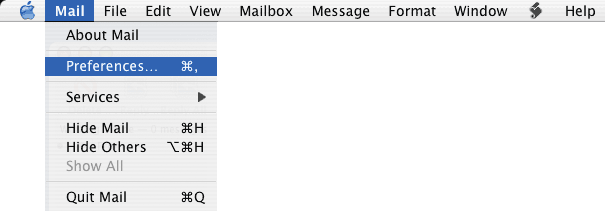
Go to: Mail -> Preferences
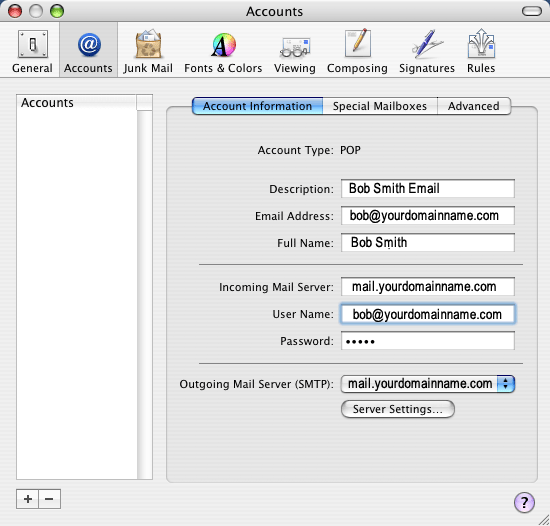
Enter your information as above, only substitute your own domain name
for "yourdomainname.com".
Click the *Server Settings...* button
(it may look or be named differently on some systems)
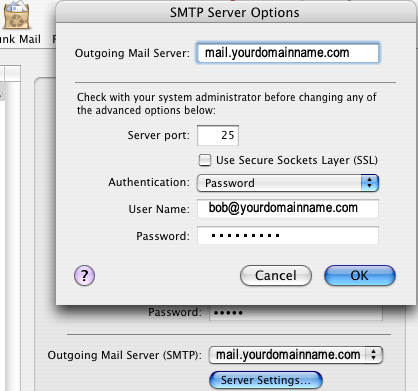
Authentication should be "Password" and enter your full email address as
your User Name.
Server port: 25, and DON'T check the SSL box.
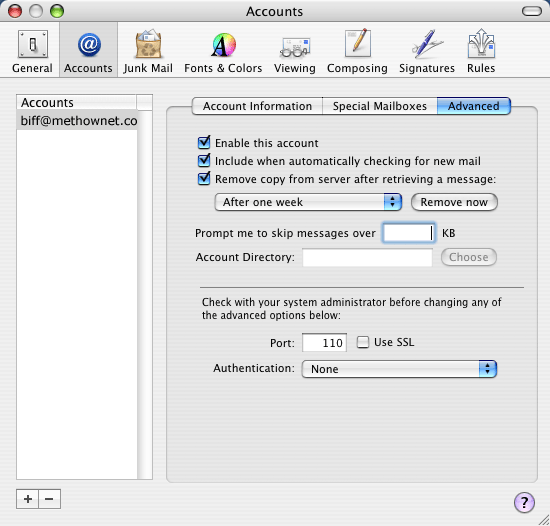
The important part of this screen is the bottom: Authentication: None,
Port: 110 and No to SSL.
|
